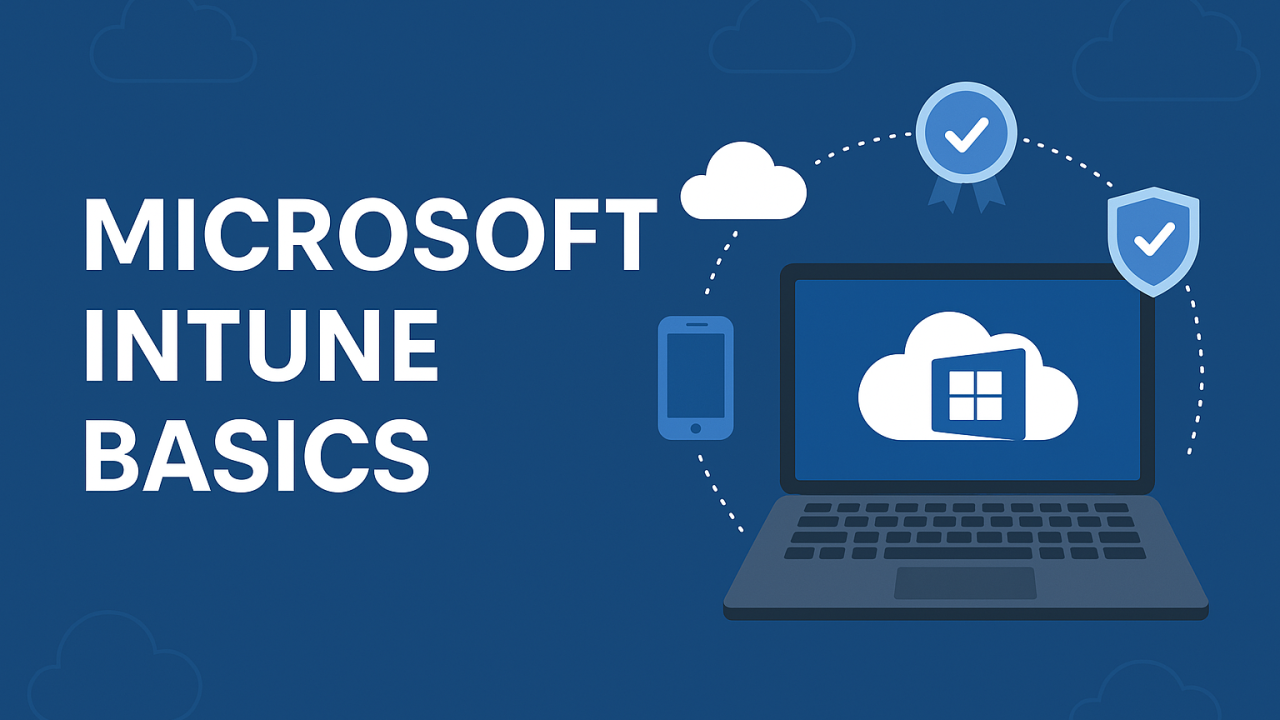In today’s remote and hybrid work environments, managing endpoints isn’t just an IT task — it’s a security necessity. Devices are scattered across cities, countries, and time zones, often running on different platforms and connecting through unsecured networks. This is where Mobile Device Management (MDM) — particularly Microsoft Intune — becomes a critical pillar in your IT security strategy. 🔍 What is Microsoft Intune? Microsoft Intune is a cloud-based endpoint management platform that allows businesses to control mobile phones, laptops, tablets, and even virtual desktops. It integrates directly with Azure Active Directory and Microsoft Defender, enabling a unified approach to managing user identity, application access, and device posture. You can enforce policies, restrict certain apps, wipe lost devices, and set conditional access rules — all from a single console. 💡 Why MDM Matters More Than Ever Today’s cyber threats don’t just attack firewalls — they exploit users and endpoints. A single vulnerable device can become the entry point for a ransomware campaign or data breach. MDM solves for: Lost or stolen devices that can be wiped remotely BYOD (Bring Your Own Device) environments where data must remain isolated Remote onboarding where IT has no physical access to user hardware Shadow IT and unauthorized app usage When paired with security policies like multi-factor authentication (MFA) and compliance baselines, MDM becomes a powerful enforcer of Zero Trust architecture. 🧩 Key Features of Microsoft Intune Cross-Platform CoverageManage Windows, iOS, Android, macOS — ideal for hybrid workforces App ManagementDeploy and control business apps, prevent risky or unsanctioned software Conditional AccessAutomatically block access from non-compliant or unknown devices Remote Wipe & LockInstantly secure lost devices and remove sensitive company data Integration with Defender & Azure ADSyncs with Microsoft Defender for Endpoint and identity tools to build full-device risk profiles Policy AutomationPush security settings, updates, and encryption requirements organization-wide 🔧 Use Cases for Small & Mid-Size Businesses Even for growing companies, Intune brings enterprise-grade control without complexity: Automatically enroll new laptops into your baseline configuration Require encryption and PINs on all mobile devices with company email Prevent unapproved apps from accessing sensitive files Apply different rules for executives, developers, and contractors Schedule patching windows and lockdown rules based on device risk 🔐 Intune in a Zero Trust Framework Zero Trust assumes that no user or device is safe by default — even those inside your network. Intune helps enforce this model by continuously assessing device health, user behavior, and location risk before granting access. Pair Intune with: Microsoft Entra ID (formerly Azure AD) Defender for Endpoint Autopilot for provisioning Microsoft Purview for DLP and compliance ✅ Final Thoughts Modern MDM like Microsoft Intune isn’t just about device control — it’s about data protection, threat reduction, and operational scalability. Whether you’re managing a handful of laptops or an entire mobile workforce, Intune helps you enforce the right controls without sacrificing flexibility.At TrustNet Solutions, we help businesses deploy and tune Microsoft Intune for maximum security, performance, and user experience — backed by our endpoint hardening and threat detection expertise.